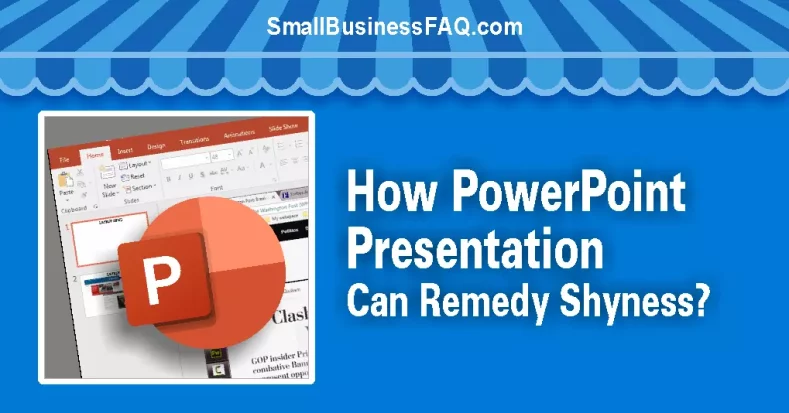PowerPoint: From a Shy Speaker to a Successful Communicator
Public speaking can be a daunting task for many, especially for those who are naturally introverted or shy. The fear of standing in front of an audience and delivering a presentation can trigger anxiety and discomfort. However, there is a powerful tool that can help individuals overcome shyness and make public speaking a more manageable and even enjoyable experience: PowerPoint presentations. In this article, we will explore how PowerPoint presentations can remedy shyness by providing structure, enhancing communication, and boosting confidence.
What is the PowerPoint Presentation?
PowerPoint presentations are a ubiquitous tool in today’s professional and educational environments. They offer a structured and visually engaging way to convey information to an audience. Whether you’re a student delivering a class project or a professional addressing colleagues in a meeting, PowerPoint can be a valuable asset.
1. What is the Most Important Thing in PowerPoint?
One of the key benefits of PowerPoint presentations is their ability to provide a clear structure and organization to your content. When you’re shy or anxious about speaking in public, having a well-organized presentation can be a lifesaver. Each slide serves as a roadmap, guiding both the presenter and the audience through the topic.
Creating a PowerPoint presentation forces you to break down your content into manageable chunks. You can use bullet points, headers, and visuals to make your message more digestible. This structured approach not only helps your audience understand the material but also provides you, the presenter, with a sense of control and direction.
2. Visual Engagement
Visual elements play a crucial role in PowerPoint presentations. Integrating images, graphs, and charts can make your content more appealing and memorable. Visual aids not only capture the audience’s attention but also provide you with something to focus on other than your nerves.
For shy individuals, the presence of visual elements can act as a buffer between them and the audience. Instead of feeling like all eyes are on you, you can direct the audience’s attention to the slides. This can alleviate some of the pressure and create a more relaxed atmosphere.
Overcoming Shyness Through Collaboration
Creating a PowerPoint presentation can be a collaborative effort, which can be particularly helpful for those new to the tool and shy about public speaking. Collaborating with others allows you to leverage their expertise and gain confidence through shared responsibilities.
1. Learning from Others
In many educational and professional settings, group projects involving PowerPoint presentations are common. Collaborating with classmates or colleagues who have experience with PowerPoint can be incredibly beneficial for beginners. You can learn from their expertise, gaining valuable insights into the program’s functionalities and best practices.
Personal anecdotes, such as the author’s experience in online education, highlight the advantages of group work when it comes to overcoming the initial intimidation factor of PowerPoint. By pooling your collective knowledge, you can navigate the program’s features more efficiently and with less stress.
2. Building Confidence
Working in a group to create a PowerPoint presentation allows shy individuals to gradually build their confidence. You can start by taking on smaller tasks within the project, such as researching content or designing individual slides. As you become more familiar with the tool and your role in the presentation, you can step into larger roles, such as delivering parts of the presentation itself.
Collaboration also provides a supportive environment where you can practice speaking in front of others. You’ll receive constructive feedback and encouragement from your peers, helping you grow as a presenter.
From Shyness to Confidence
With practice and experience, shy individuals can transform themselves into confident presenters through the use of PowerPoint presentations. Here’s how:
1. Mastery of the Tool
As you gain more experience with PowerPoint, you’ll become proficient in its features and functionalities. You’ll learn how to create visually appealing slides, incorporate multimedia elements, and use animations effectively. This mastery of the tool will boost your confidence because you’ll feel more in control of the presentation process.
2. Rehearsal and Preparation
PowerPoint presentations require careful planning and rehearsal. Shy individuals can use this preparation as an opportunity to practice their delivery in a controlled environment. Rehearsing your presentation multiple times will help you become more comfortable with the content and reduce anxiety about speaking in public.
3. Audience Engagement
PowerPoint presentations encourage interaction with the audience. You can include questions, polls, or discussion points within your slides to engage your audience and create a more dynamic presentation. This interaction can shift the focus away from your shyness and onto the content and audience interaction.
Real-World Applications
The benefits of using PowerPoint presentations to overcome shyness are not confined to the classroom or conference room. Shy individuals can utilize this valuable skill in various real-world scenarios:
1. Professional Development
In the workplace, effective communication is a prized skill. Shy employees who can confidently deliver PowerPoint presentations are often viewed as assets. Whether you’re presenting a project proposal or training your colleagues, your ability to convey information clearly and engagingly can lead to career advancement.
2. Networking and Public Speaking
Shy individuals often struggle with networking events and public speaking engagements. However, with a well-prepared PowerPoint presentation in hand, you can approach these situations with greater confidence. The visual aid helps you stay on track, and your newfound presentation skills will make you a more compelling speaker.
3. Personal Growth
Overcoming shyness through PowerPoint presentations can have a profound impact on personal growth. As you become more comfortable with public speaking, you may find that you’re willing to step out of your comfort zone in other areas of your life. This newfound confidence can lead to personal achievements and expanded opportunities.
Tips for Shy Presenters
If you’re a shy individual looking to harness the power of PowerPoint presentations, here are some tips to help you get started:
1. Start Small
Begin with shorter presentations or less intimidating settings. Gradually work your way up to larger audiences and more complex topics.
2. Practice Regularly
Practice is key to improving your presentation skills and reducing shyness. Rehearse your presentations multiple times, ideally in front of a trusted friend or colleague who can provide feedback.
3. Embrace Visual Aids
Make the most of visual elements in your PowerPoint presentations. Engaging visuals can enhance your message and divert some of the attention away from you.
4. Focus on the Message
Remember that your goal is to convey information and engage your audience. Concentrate on the content, not your shyness.
5. Seek Support and Feedback
Don’t hesitate to seek support and feedback from peers, mentors, or professionals experienced in public speaking. Constructive criticism feedback will help you improve your skills.
Conclusion: Why is PowerPoint Important?
PowerPoint presentations are a powerful tool that can help shy individuals overcome their fear of public speaking. By providing structure, enhancing communication, and boosting confidence, PowerPoint presentations enable shy presenters to deliver engaging and informative talks.
Through collaboration, practice, and mastery of the tool, even the most timid speakers can transform into confident and effective communicators. So, the next time you find yourself facing a daunting presentation, remember that PowerPoint is your ally in conquering shyness and becoming a compelling speaker. ■